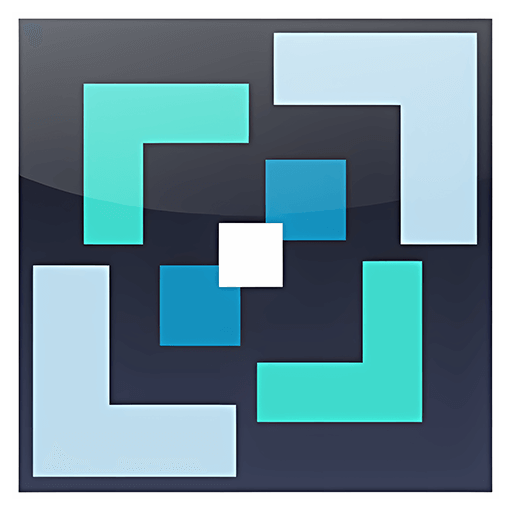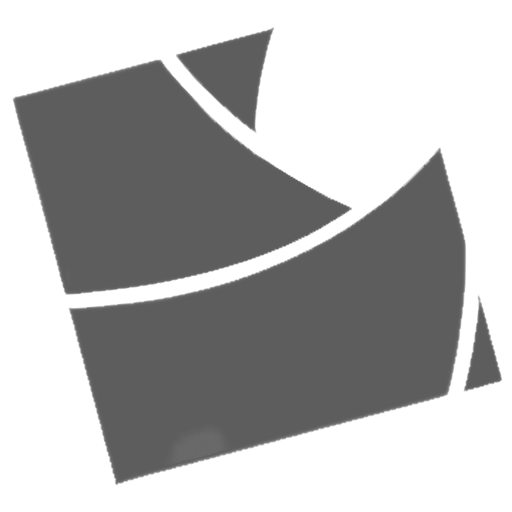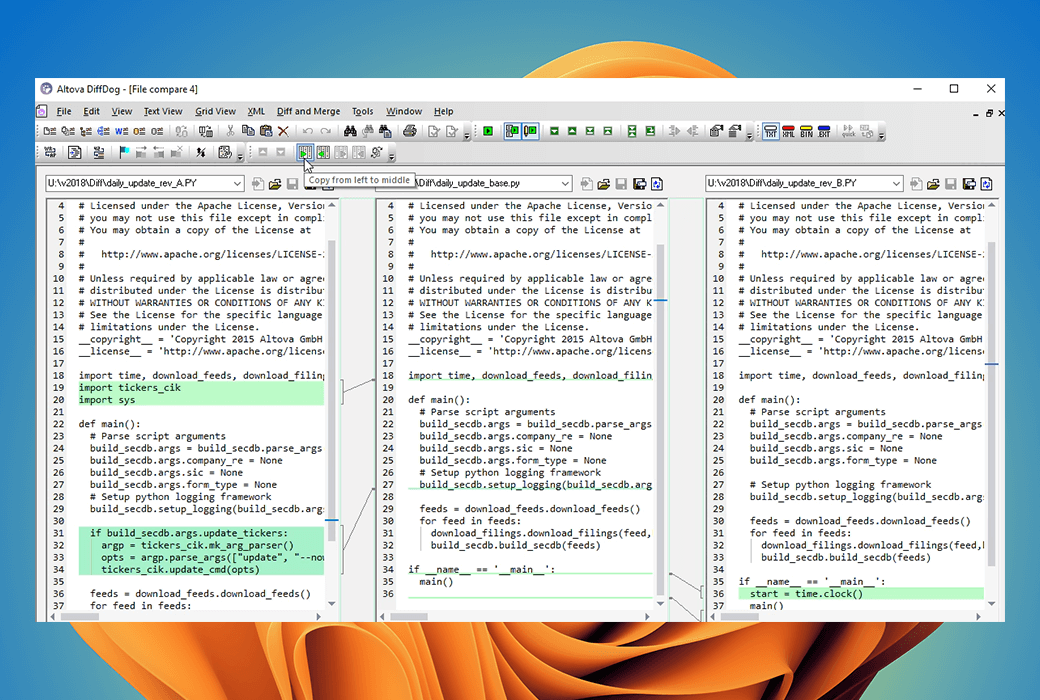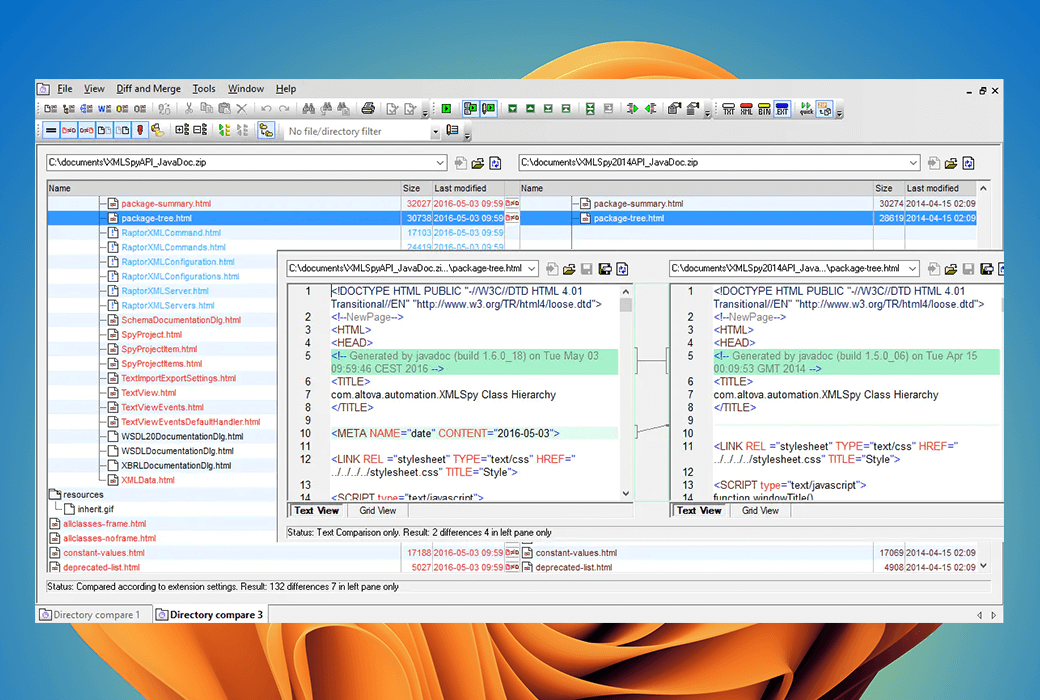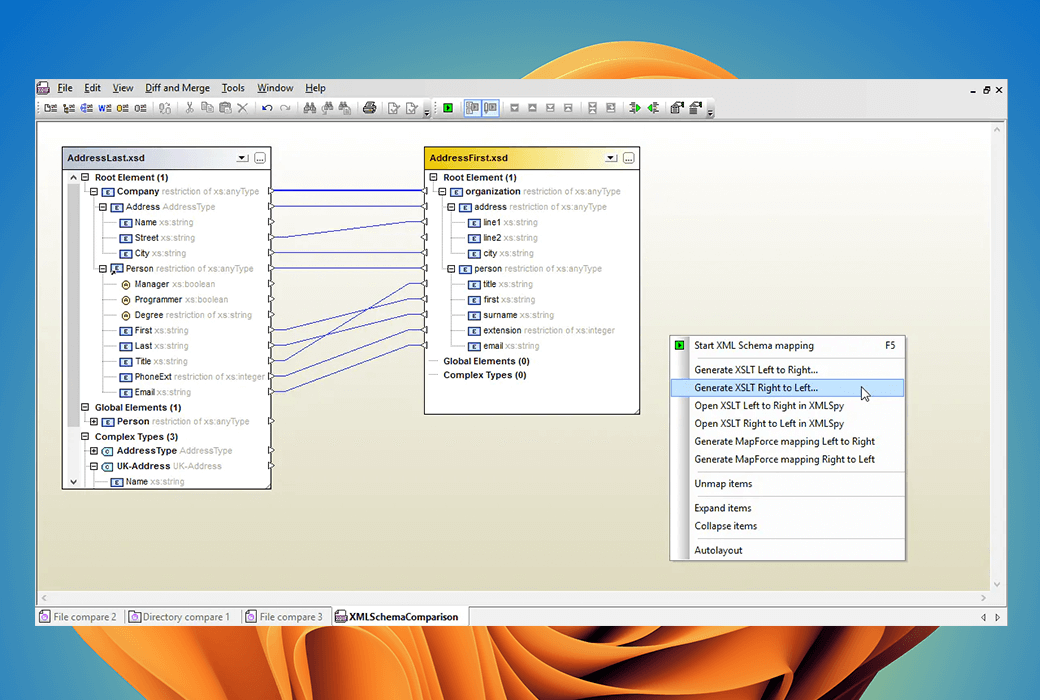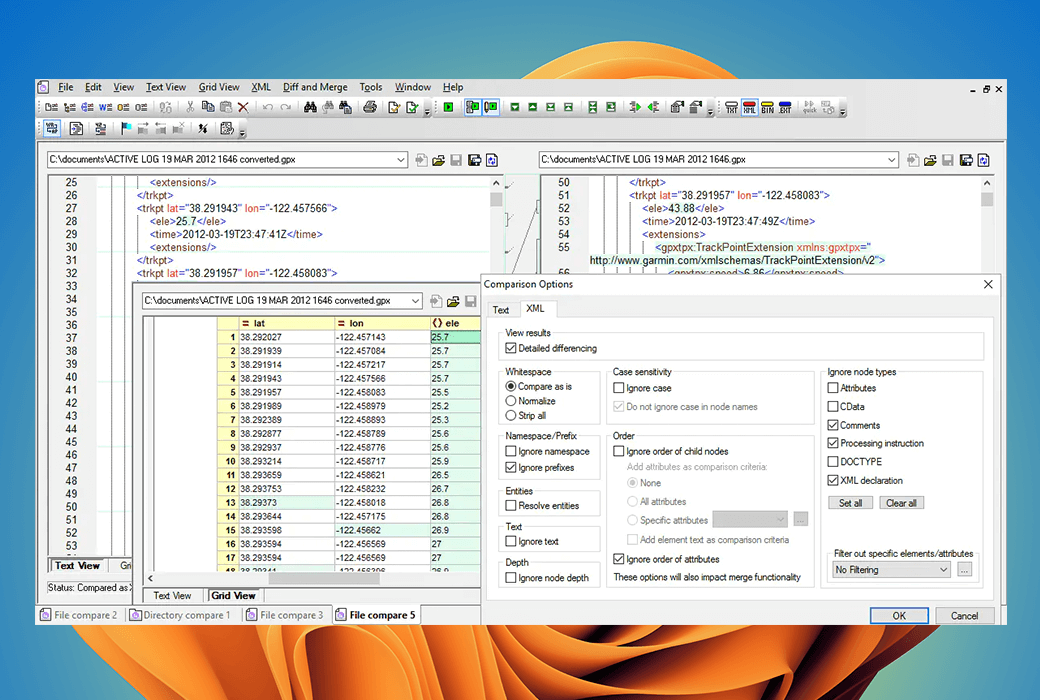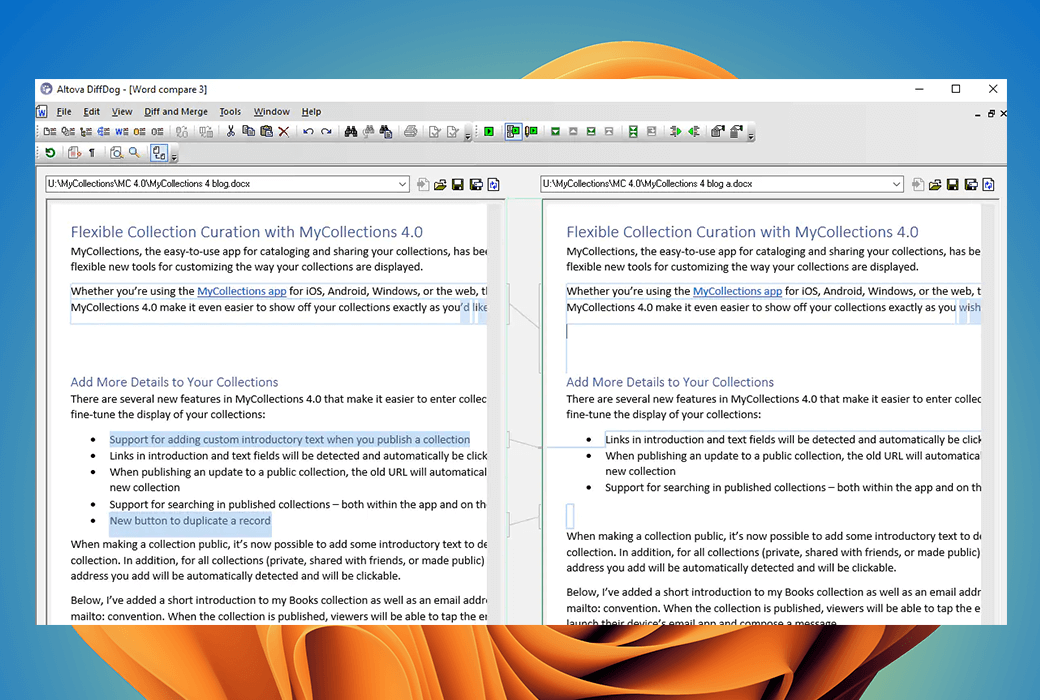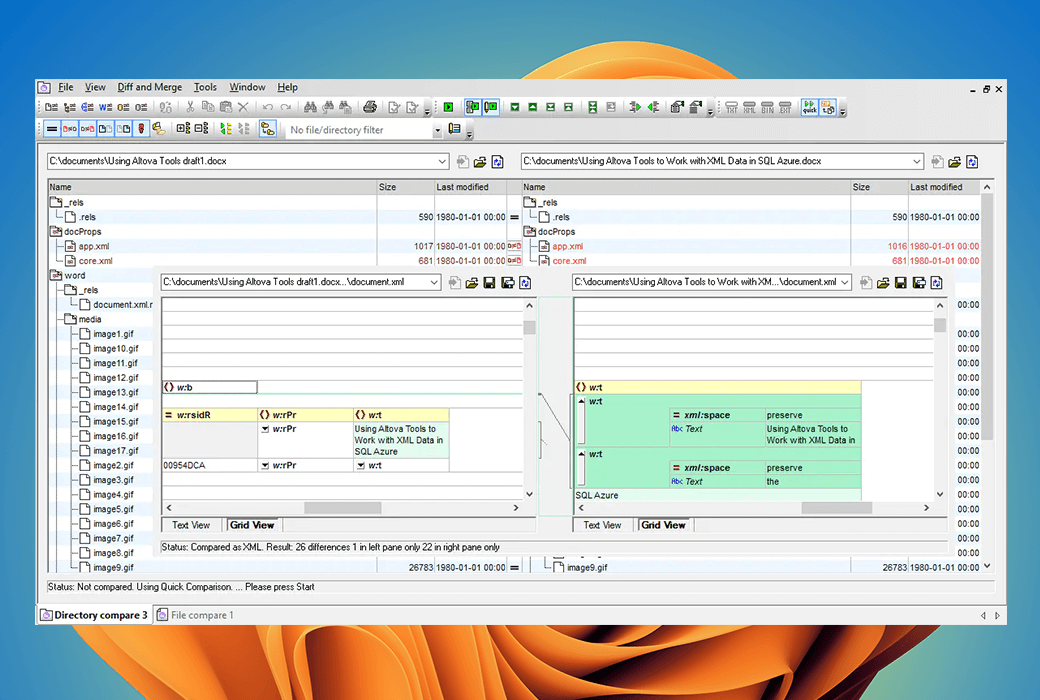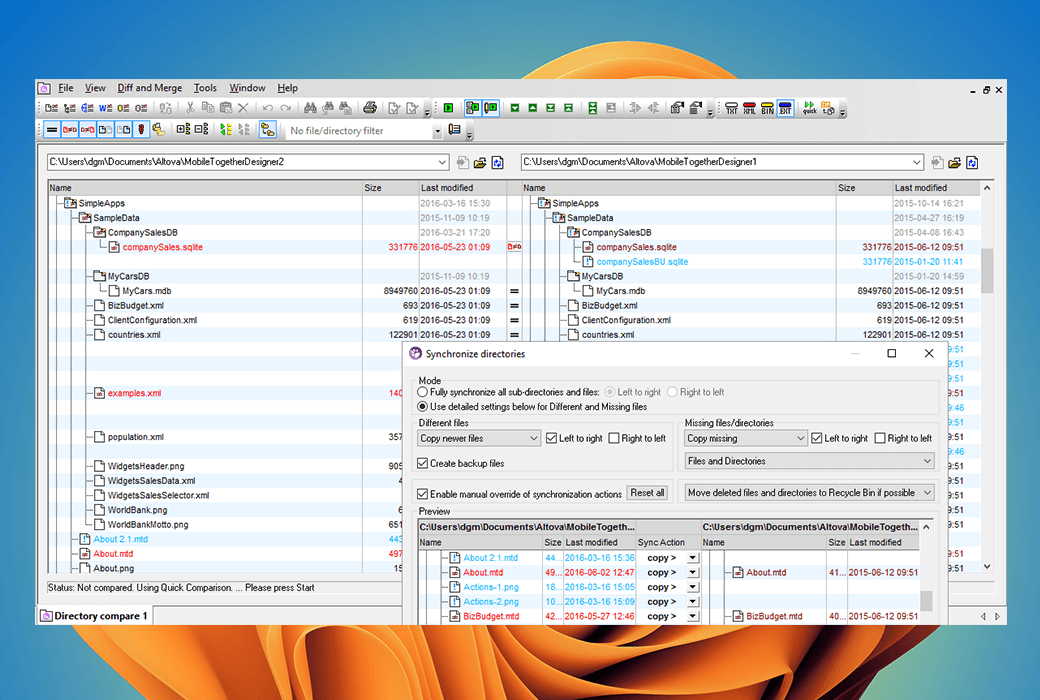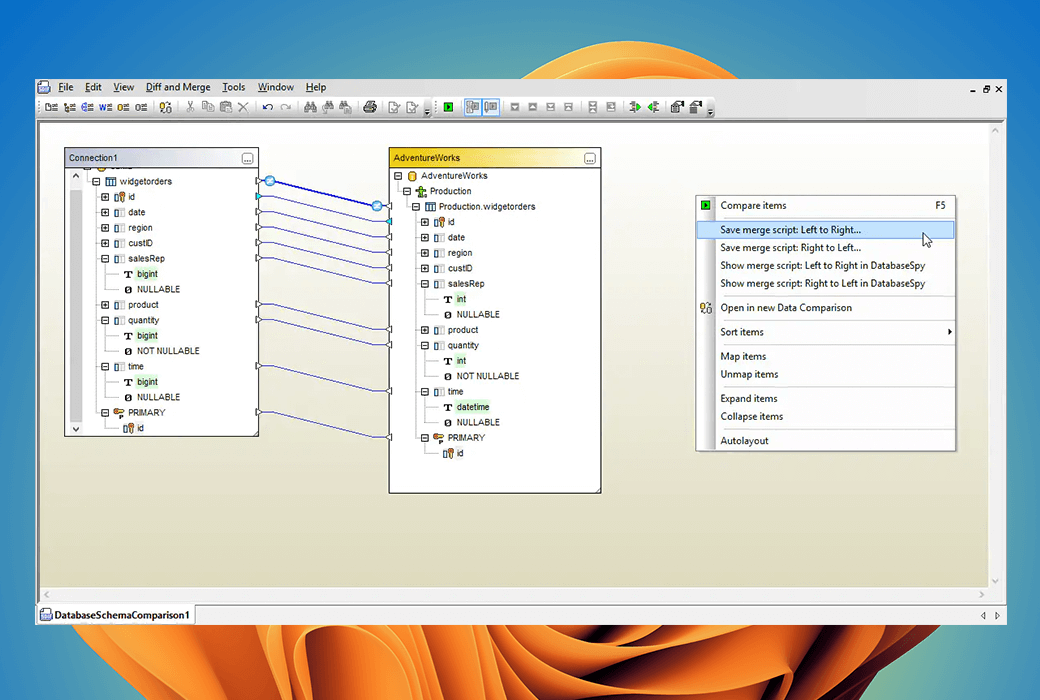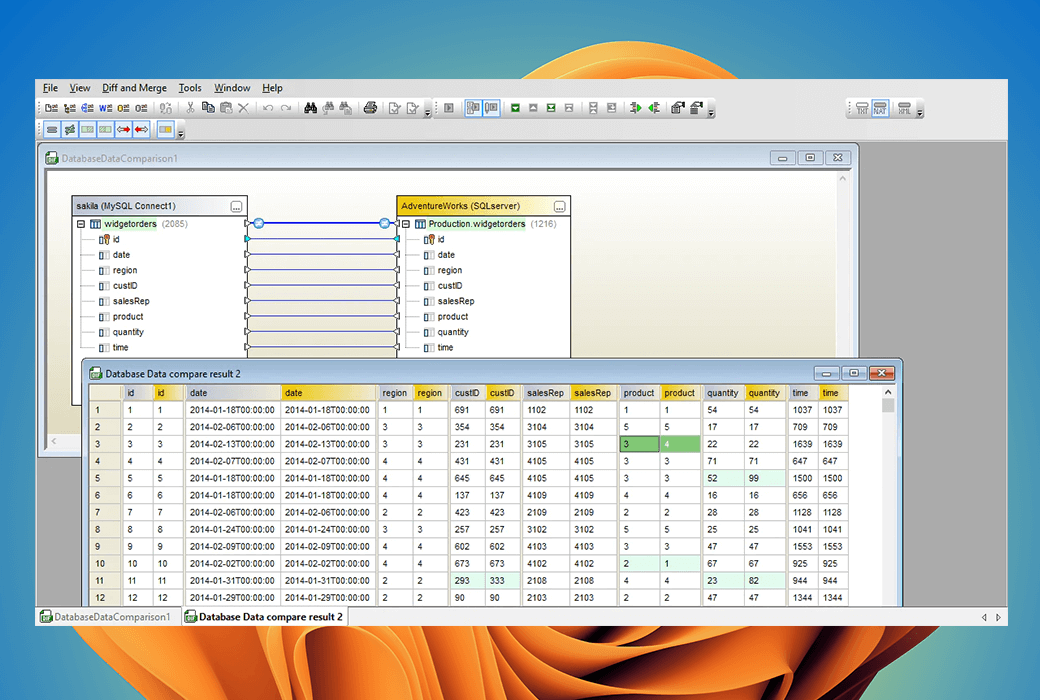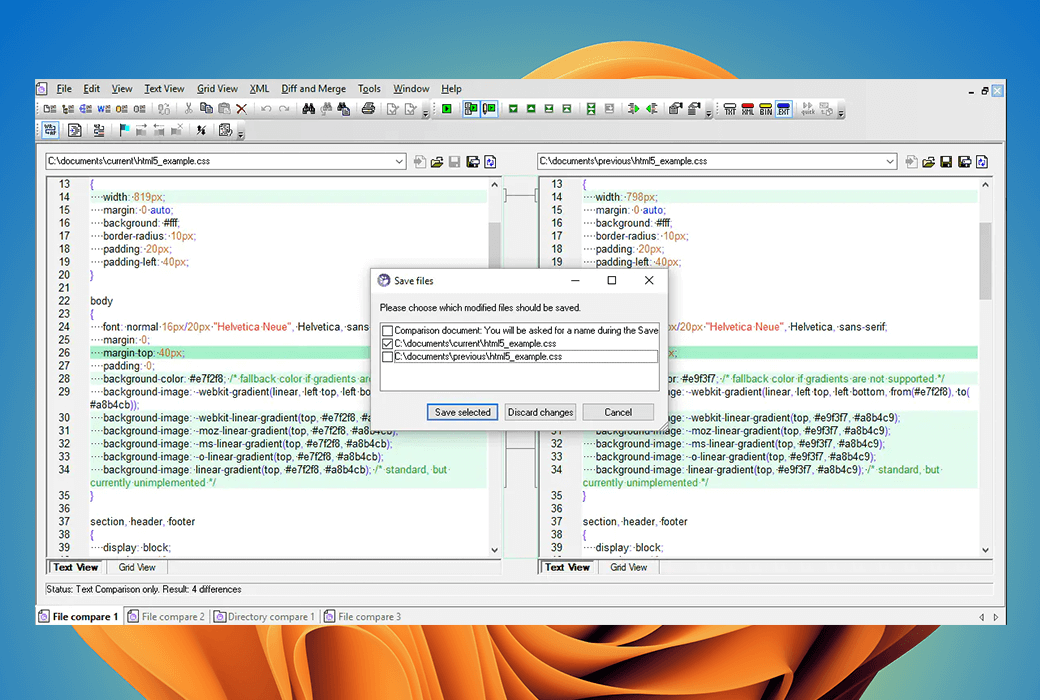You haven't signed in yet, you can have a better experience after signing in
 Altova DiffDog text code comparison and merging tool software
Altova DiffDog text code comparison and merging tool software

Activity Rules
1、Activity time:{{ info.groupon.start_at }} ~ {{ info.groupon.end_at }}。
1、Activity time:cease when sold out。
2、Validity period of the Group Buying:{{ info.groupon.expire_days * 24 }} hours。
3、Number of Group Buying:{{ info.groupon.need_count }}x。
Please Pay Attention
1、Teamwork process: Join/initiate a Group Buying and make a successful payment - Within the validity period, the number of team members meets the activity requirements - Group Buying succeeded!
2、If the number of participants cannot be met within the valid period, the group will fail, and the paid amount will be refunded in the original way.
3、The number of people required and the time of the event may vary among different products. Please pay attention to the rules of the event.
Altova DiffDog is a powerful tool for comparing files, folders, and databases.
This easy-to-use synchronization tool can quickly compare and merge text or source code files, directories CSV、 Database and XML schema. You can compare between local workstations or FTP and HTTP servers.
Support comparison modes of 2 and 3 channels.
DiffDog provides advanced XML sensitive comparison and editing capabilities based on Altova XMLSpy, and integrates with any version control system that supports external comparison applications. To improve efficiency, you can directly edit content, merge changes, and re compare within its comparison display. Intelligent syntax coloring, line numbers, indentation guidelines, and other innovative features help compare source code and XML files.
Even in text comparison, DiffDog will tell you whether XML files are semantically equal, rather than completely identical. Its XML comparison functions include validation based on DTD/architecture, good format checking, intelligent input assistant, optional entity resolution, and more.
DiffDog provides side mode display for Microsoft Word documents in a similar way to a word processor.
DiffDog intelligently compares directories and applies special comparison rules for each file type, printing directory comparison results or directly opening and editing file pairs from directory comparisons. DiffDog can even compare the contents of Zip files based on their original file types.
You can selectively move files to the target directory or synchronize the entire directory in a single step. DiffDog allows you to compare and merge database structures or table contents, whether they are of the same database type or different databases.
You can even compare CSV files or compare CSV with database content. After comparing XML schemas, DiffDog can generate an XSLT file or a MapForce mapping to transform XML documents. Let DiffDog help you identify the differences between development and database projects.
Compare and merge:
- text file
- XML files and XSDs
- Folder and directory
- CSV and database
- ZIP Archive
- OOXML document
- Word document
- Compare three files
DiffDog Highlights:
- Difference/Merge Tool
- Comparison of file differences
- Comparison of directory differences
- 2 or 3 file comparison modes
- Compare database content and schema
- Compare CSV to CSV and CSV to database content
- Generate discrepancy report
- XSLT code for XML Schema differences
- Save comparison settings for easy reuse
- DiffDog Server for Automated Differential Report Generation
File comparison tool
DiffDog includes powerful features that allow you to compare and merge any type of text-based file, supporting Unicode, ASCII, MBCS, and any other file format.
- For more information, please visit the official website:https://www.altova.com/diffdog

Official website:https://www.altova.com/diffdog
Download Center:https://altova-diffdog.apsgo.cn
Backup Download:N/A
Delivery time:Manual online processing
Operating platform:Windows
Interface language:Supports interface display in English, German, Spanish, French, and Japanese.
Update instructions:Upgrades and updates can be made during the maintenance period of the purchased software.
Pre purchase trial:Free trial for 30 days before purchase.
How to receive the goods:After purchase, the activation information will be sent to the email address at the time of placing the order, and the corresponding product activation code can be viewed in the personal center, My Orders.
Number of devices:Depending on the authorized version purchased.
Replacing the computer:Depending on the authorized version purchased, you can contact customer service for more details.
Activation guidance:To be added.
License details:https://www.altova.com/support/license_models
reference material:https://www.altova.com/support

Any question
{{ app.qa.openQa.Q.title }}